The 3D analysis software is used by forensic identification experts in the laboratory or office. Once the data from the 3D-Scanner has been uploaded to the analysis software, it is first prepared for the subsequent analysis phase. Different shading variants are calculated which are later used to emphasise marks in the 3D-data. Optionally, if an impression was larger than the 3D-Scanner’s single field of view, such as from a tyre, then multiple scans are “stitched” together with a 3D cloud to cloud registration process. In a further step the high resolution colour data is mapped onto the 3D data.
3D Analysis Software
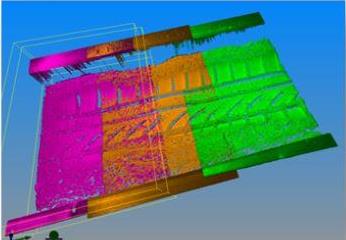
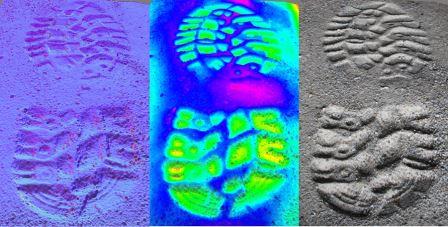
The integrated 3D measurement and colour data can then be analysed to investigate the characteristics of the scanned impressions (from footwear or tyres) and/or profiles (from suspects’ shoes or tyres). An integrated analysis tool is provided for class characteristics and individual identification characteristics / randomly acquired characteristics (RACs) and for their comparison between data sets. Class characteristics are determined for example through measurement of length (to determine shoe size) and by comparing an impression’s structures with images of outsole patterns from manufacturers’ or other databases (to determine make and model). RACs are determined for example through identifying holes, tears, trapped artefacts and wear. Functionalities within the tool include the ability to fully navigate within the data (e.g. to rotate, zoom and pan; also in parallel), measure, annotate, freehand draw and to create cross sections (slices of a specific view at user determined depth intervals).

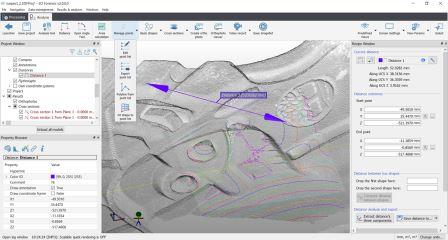
Comparison of both class characteristics and RACs is aided by a functionality to overlap both 2D views/images and also 3D impressions and to varying their transparency. Reporting analysis results is supported by a number of functionalities such as the creation of user defined orthophotos and films. Data is also available for transfer to other systems in the common formats (e.g. .E57, .las, .obj, .stl, .wrml).

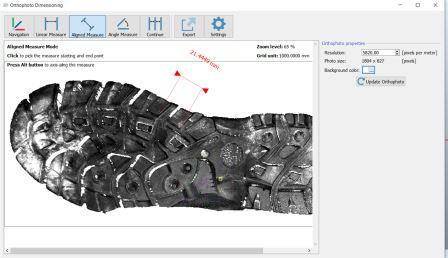
The 3D-Forensics system (both 3D-Scanner and 3D analysis software) workflow and methods have been implemented to ensure the integrity and authenticity of the data.
 Fraunhofer Institute for Applied Optics and Precision Engineering IOF
Fraunhofer Institute for Applied Optics and Precision Engineering IOF